23/10/2017 - 4/11/17 (Week 8 - Week 10)
Seoh Yi Zhen (0328497)
Illustration and Visual Narrative
Project 3 - Graphic Novel
PROJECT 3
Week 8
In this week's class, we were introduced to painting in Photoshop because that was the requirement for this graphic novel assignment. Mr Hafiz showed us how to create our own brushes, which we then used to create stippling art. Because I used a texture to create my brush, the result that I ended up with looked more like a charcoal drawing even though I used the stippling technique.
 |
| Fig. 1.1: First attempt at stippling. |
For my story, I chose Silence - A Fable by Edgar Allan Poe. Then, I began working on mind maps, mood boards and sketches. I had many different references in my mood board because I couldn't decide on a style that I wanted. As for my sketches, Mr Hafiz said they were good to go and that I could start digitizing it already.
 |
| Fig. 1.2: Chosen excerpt. |
 |
| Fig. 1.3: Mind map. |
 |
| Fig. 1.4: Mood board (part 1). |
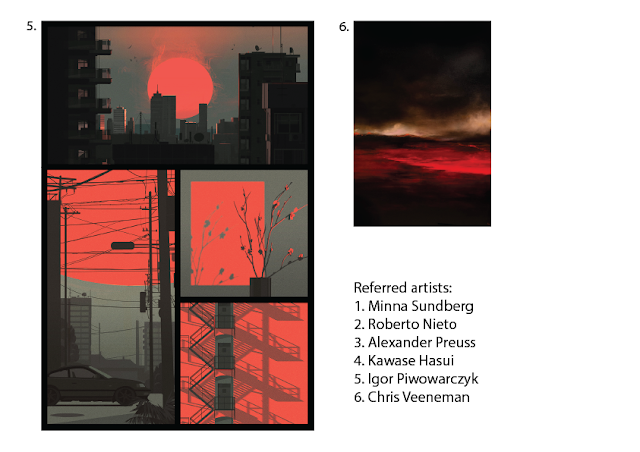 |
| Fig. 1.5: Mood board (part 2). |
 |
| Fig 1.6: Possible colour scheme. |
 |
| Fig. 1.7: Sketches (part 1). |
 |
| Fig. 1.8: Sketches (part 2). |
Week 9
To make sure we fully understood the different types of transitions, we were given a comic from the book Understanding Comics by Scott McCloud and we had to identify the five different transitions.
 |
| Fig. 2.1: Result. |
By this week, I had already finished digitizing my graphic novel. I did the line work in Illustrator, then exported it over to Photoshop to colour in. When I was illustrating my graphic novel, I realized that I didn't follow any of my references. I tried to at the start but I felt more comfortable following whatever came to me naturally.
 |
| Fig. 2.2: Scene 1 (moment to moment). |




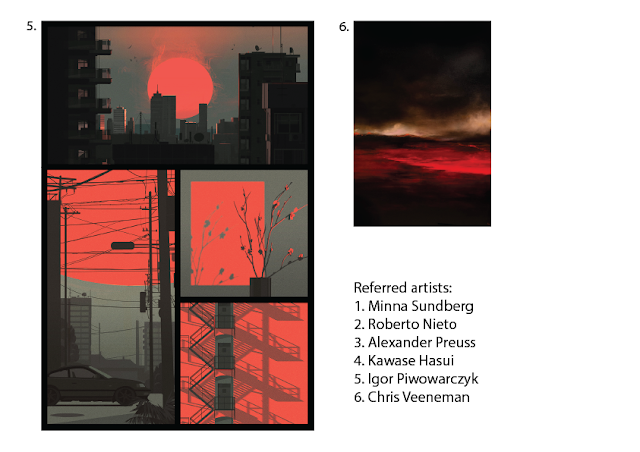

















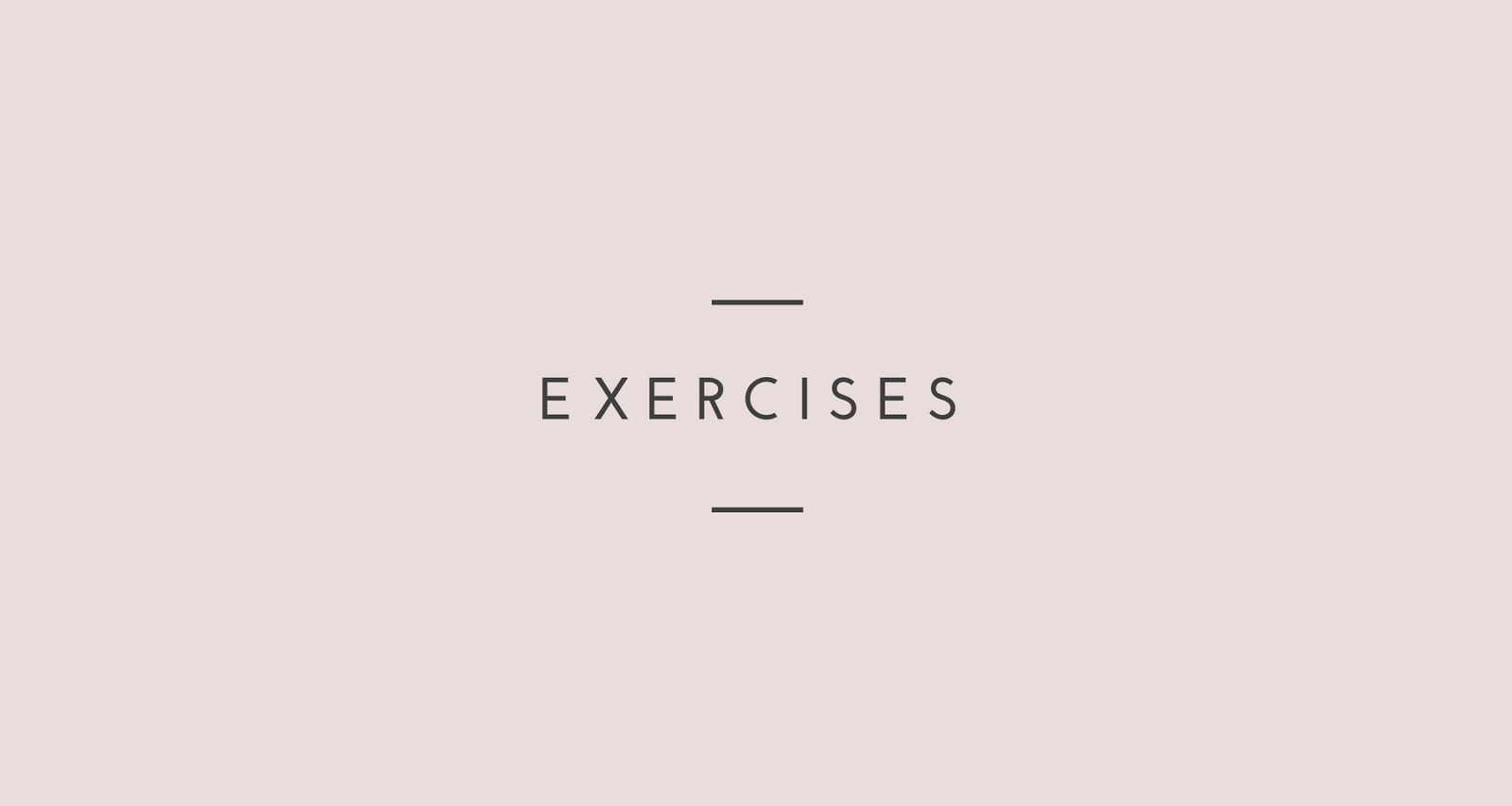
Comments
Post a Comment