Branding Strategies - Project 3A
Seoh Yi Zhen (0328497)
Branding Strategies
Project 3A: Cause/Campaign/Event Branding
Event Guide & Map
Social Media Posts
Mobile App
Brand Promotional Video
Branding Strategies
Project 3A: Cause/Campaign/Event Branding
INSTRUCTIONS
Project 3A: 30%
The Brief
Cause/Campaign/Event Branding
Duration of Assignment
Week 7 – 13
Deadline
Week 11: E-Brand Book & Applications
Week 12: Brand promotional video
Description
Based on Project 2, you are required to create an e-brand book for your cause/campaign/event branding. Additionally, you are to apply your branding to at least three (3) applications (creativity and relevancy is crucial) as well as produce at least three (3) impression artworks of how your brand will be applied (think customer journey and engagement). Last but not least, create a brand promotional video that is at least 30 second but no longer than 1 minute.
Requirements / Submission
1. E-Brand Book
2. Application: at least 3 physical and 3 impression artworks.
3. Brand promotional video (30 ~ 60 seconds video)
Objective
To learn how to deliver brand story & brand message
PROJECT 3A
E-Brand Book
E-Book (1024x768px)
PDF (Non-Interactive)
 |
| Fig. 1.2: Mock-up of poster. |
Event Guide & Map
 |
| Fig. 2.1: Mock-up (front cover). |
 |
| Fig. 2.2: Mock-up (back cover). |
 |
| Fig. 2.3: Mock-up (top view). |
 |
| Fig. 2.4: Mock-up (side view). |
 |
| Fig. 2.5: Mock-up (side view). |
 |
| Fig. 2.6: Mock-up (back view). |
Social Media Posts
 |
| Fig. 3.1: Instagram story (1). |
 |
| Fig. 3.2: Instagram story (2). |
 |
| Fig. 3.3: Instagram story (3). |
 |
| Fig. 3.4: Instagram ad. |
 |
| Fig. 3.5: Instagram post (1). |
 |
| Fig. 3.6: Instagram post (2). |
 |
| Fig. 3.7: Instagram post (3). |
 |
| Fig. 3.8: Mock-up of Instagram stories. |
 |
| Fig. 3.9: Mock-up of Instagram posts. |
Mobile App
 |
| Fig. 4.1: Loading page. |
 |
| Fig. 4.2: Home page. |
 |
| Fig. 4.3: Event info. |
 |
| Fig. 4.4: E-ticket. |
 |
| Fig. 4.5: Transport info. |
 |
| Fig. 4.6: Friends feed. |
 |
| Fig. 4.7: Hamburger menu. |
 |
| Fig. 4.8: Mock-up of mobile app (1). |
 |
| Fig. 4.9: Mock-up of mobile app (2). |
Brand Promotional Video
FEEDBACK
Week 7
The layout sketches so far look quite rigid. Try out a few pages in InDesign to see if they work for the brand or not. For the event map, create some mock-ups for idea 2 and 3. As for the rest of the applications, go with the poster, mobile app, and social media posts.
Week 8
Brand Book
The layout doesn't seem to be working so far. The text is too cramped in one corner and the design doesn't make full use of the dimensions given.
Applications
Poster No feedback given because the poster isn't completed. Because of that, it's hard to imagine how the brand strategy will be communicated through the visuals. Event Map The origami map is interesting because it encompasses the big idea of the brand quite well. However, try to adapt the shape into a circle to fit the brand image better.
Week 9
Brand Book
If the brand's target audience is the general public, the current brand book might be suitable. However, the target audience is supposed to be specifically Gen Z, hence the design still isn't appropriate. The colour blocking at the bottom of the page doesn't help at all because it makes the layout feel very grounded and solid.
Applications
Poster Finish up the poster as soon as possible. Otherwise, it'll be even harder to proceed with the rest of the applications. Event Map It looks better than the first mock-up. Rather than having the cut-out doors, try cutting out circular windows instead.
Week 10
Brand Book
So much better compared to last week's layout. The brand strategy and identity is very clear in the design of the book now. Go with the circles rather than the rounded rectangles because they suit the overall brand image better.
Applications
Poster The finished poster looks good. For the colour scheme, the sixth one works the best. Event Map Reduce the point size for the events. Instead of just laying the text out in a single column, try placing them in circles like what was done in the brand book. Social Media Posts Continue on with the designs.
Week 11
Brand Book
Everything looks okay so far. The animations and interactive elements are quite good because they make full use of the InDesign software.
Applications
Poster Change the poster header to the official brand logo. Event Map It looks good, but remember to make use of the space on the bottom of the map as well. More information about the event can be added there so that there is more value to the map. Social Media Posts No feedback given as no changes were made. Mobile App For the friends feed and e-ticket page, go with the circular design rather than the rounded rectangles. Everything else is fine.
Brand Promotional Video
No feedback given because the video isn't completed.
Week 12
Brand Book
Increase the size of the social media posts and mobile app mock-ups. Also include mock-ups of the poster and event map, as well as the promotional video when it's completed.
Applications
Poster No feedback given as no changes were made. Event Map Layout for the bottom of the map looks okay. Social Media Posts The animations are interesting. For the mock-up, just put in still frames of the animated posts. Mobile App No feedback given as no changes were made.
Brand Promotional Video
The video looks okay so far, all that's left is to add some background music. Try using classical music as they convey the brand strategy quite well, in the sense that they are a perfect balance of artistic creativity and calculated precision.
The layout sketches so far look quite rigid. Try out a few pages in InDesign to see if they work for the brand or not. For the event map, create some mock-ups for idea 2 and 3. As for the rest of the applications, go with the poster, mobile app, and social media posts.
Week 8
Brand Book
The layout doesn't seem to be working so far. The text is too cramped in one corner and the design doesn't make full use of the dimensions given.
Applications
Poster No feedback given because the poster isn't completed. Because of that, it's hard to imagine how the brand strategy will be communicated through the visuals. Event Map The origami map is interesting because it encompasses the big idea of the brand quite well. However, try to adapt the shape into a circle to fit the brand image better.
Week 9
Brand Book
If the brand's target audience is the general public, the current brand book might be suitable. However, the target audience is supposed to be specifically Gen Z, hence the design still isn't appropriate. The colour blocking at the bottom of the page doesn't help at all because it makes the layout feel very grounded and solid.
Applications
Poster Finish up the poster as soon as possible. Otherwise, it'll be even harder to proceed with the rest of the applications. Event Map It looks better than the first mock-up. Rather than having the cut-out doors, try cutting out circular windows instead.
Week 10
Brand Book
So much better compared to last week's layout. The brand strategy and identity is very clear in the design of the book now. Go with the circles rather than the rounded rectangles because they suit the overall brand image better.
Applications
Poster The finished poster looks good. For the colour scheme, the sixth one works the best. Event Map Reduce the point size for the events. Instead of just laying the text out in a single column, try placing them in circles like what was done in the brand book. Social Media Posts Continue on with the designs.
Week 11
Brand Book
Everything looks okay so far. The animations and interactive elements are quite good because they make full use of the InDesign software.
Applications
Poster Change the poster header to the official brand logo. Event Map It looks good, but remember to make use of the space on the bottom of the map as well. More information about the event can be added there so that there is more value to the map. Social Media Posts No feedback given as no changes were made. Mobile App For the friends feed and e-ticket page, go with the circular design rather than the rounded rectangles. Everything else is fine.
Brand Promotional Video
No feedback given because the video isn't completed.
Week 12
Brand Book
Increase the size of the social media posts and mobile app mock-ups. Also include mock-ups of the poster and event map, as well as the promotional video when it's completed.
Applications
Poster No feedback given as no changes were made. Event Map Layout for the bottom of the map looks okay. Social Media Posts The animations are interesting. For the mock-up, just put in still frames of the animated posts. Mobile App No feedback given as no changes were made.
Brand Promotional Video
The video looks okay so far, all that's left is to add some background music. Try using classical music as they convey the brand strategy quite well, in the sense that they are a perfect balance of artistic creativity and calculated precision.
REFLECTION
Experience
Having gone through last semester's branding module, this one was considerably easier because I kind of already knew what I had to do. That being said, it was a struggle for me at the very start of this project in terms of time management because I wasn't feeling well for quite a while. However, once I got the ball rolling, the design process was actually quite smooth and enjoyable.
Observation
My time management for this module was pretty good in my opinion. Like I said before, going through Branding Corporate Identity last semester really instilled a lot of discipline in me to get things done as quickly as possible so that I could spend more time refining my designs. I also noticed that it is quite easy for me to maintain a level of consistency throughout my designs, and still be able to adapt my designs no matter what format it is.
Findings
Not only is it important to have a consistent visual identity, but this visual identity must also communicate the brand strategy in order for it to be successful. Hence, it is important to always keep in mind the brand story and target audience at every stage of the design process. I also realized that the best designs aren't necessarily the ones that look the best. Rather, the best designs are the ones that effectively portray the brand and its message to its specified target audience.


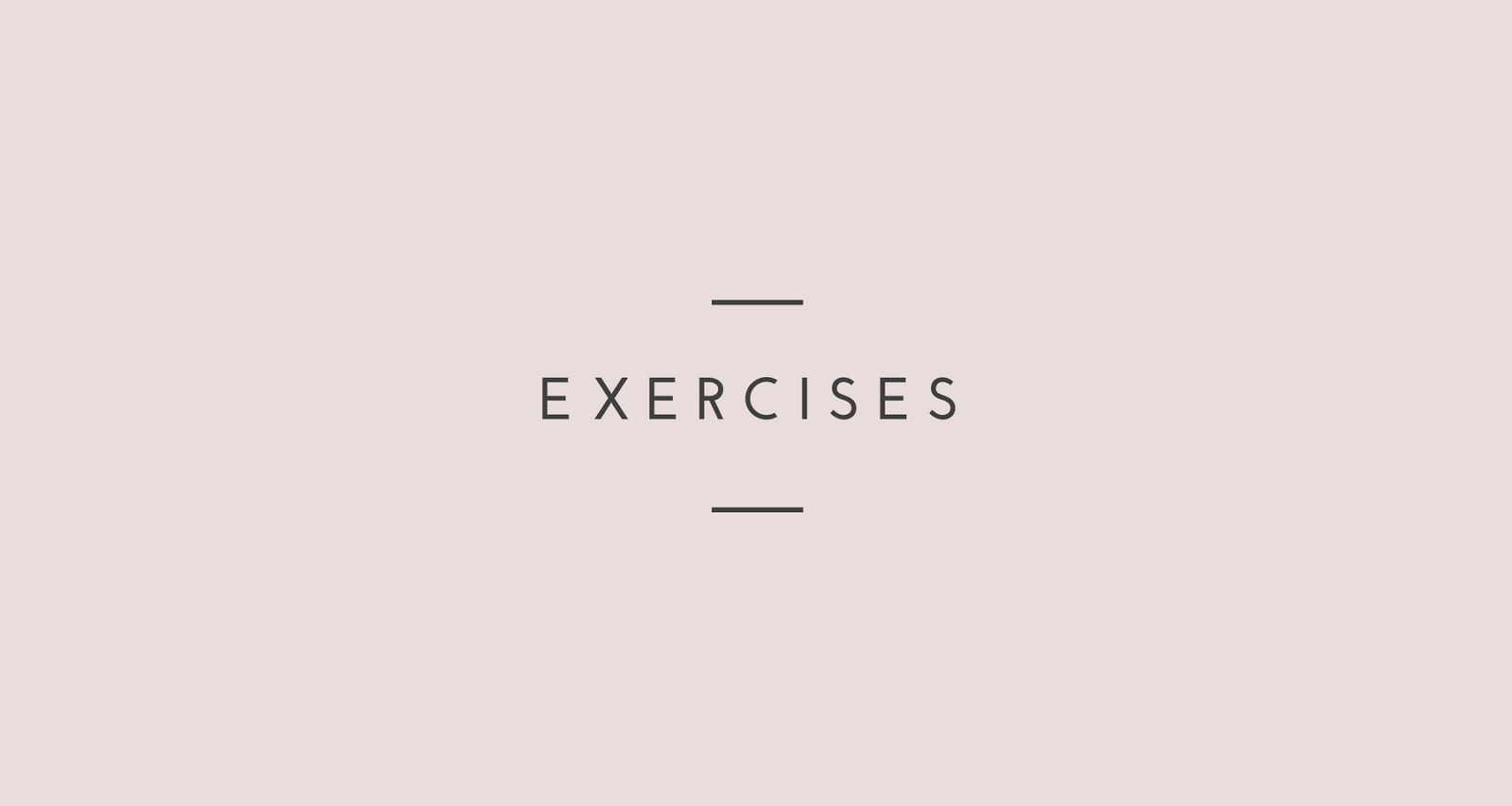
Comments
Post a Comment