Publishing II - Final Project
26/10/18 - 16/11/18 (Week 9 - Week 12)
Seoh Yi Zhen (0328497)
Publishing II: Mass Communication
Final Project - Digital Book
How an object is placed on a page has a dramatic impact on how it is received and interpreted by the viewer, and the message that it delivers. Object placement helps form the narrative of a design and is constructed from an understanding of how we read a page. The narrative of a design can be created and altered by a wide range of placement and intervention strategies as listed below:
Seoh Yi Zhen (0328497)
Publishing II: Mass Communication
Final Project - Digital Book
INSTRUCTIONS
FINAL PROJECT
Animated Visuals
My animations had to be exported as MP4 files because the static details would be lost when compressed into GIFs.
My animations had to be exported as MP4 files because the static details would be lost when compressed into GIFs.
Fig. 1.1: Animated visual (1).
Fig. 1.2: Animated visual (2).
Fig. 1.3: Animated visual (3).
Fig. 1.4: Animated visual (4).
Fig. 1.5: Animated visual (5).
Fig. 1.6: Animated visual (6).
Fig. 1.7: Animated visual (7).
Fig. 1.8: Animated visual (8).
Fig. 1.9: Animated visual (9).
Fig. 1.10: Animated visual (10).
Fig. 1.11: Animated visual (11&12).
Fig. 1.12: Animated visual (13).
Fig. 1.13: Animated visual (14).
iPhone 6 Version (750x1334px)
Thumbnails
Online e-Book
Click here to download the e-book files.
Week 10
The animations for the visuals look good. As for the iPhone layout, the point size of the body text is a bit small. Be careful of the navigation button also because it might be too close to the edge.
Week 11
No feedback given as there was no class.
Thumbnails
 | |
|
Online e-Book
Click here to download the e-book files.
FEEDBACK
Week 9
The physical book is good to go. As for the folder, only do it after measuring the actual printed copy of the book. The e-book and animations are okay so far, just need to add some rollover effects for the buttons.Week 10
The animations for the visuals look good. As for the iPhone layout, the point size of the body text is a bit small. Be careful of the navigation button also because it might be too close to the edge.
Week 11
No feedback given as there was no class.
REFLECTION
Experience
Compared to the previous projects, this one was considerably easier. The only real issue I had throughout this project was when exporting my EPUB files. For some reason whenever I tried to export both e-books, my videos on certain pages would play other videos from different pages. And for the iPhone version, some of the animations wouldn't load properly as well.
Observation
When designing for other screen sizes, it's really important to test it out in actual size. This was especially important when adapting the book for iPhones because even though the font size looked massive on my laptop, it was just nice when displayed on the phone.
Observation
When designing for other screen sizes, it's really important to test it out in actual size. This was especially important when adapting the book for iPhones because even though the font size looked massive on my laptop, it was just nice when displayed on the phone.
Findings
Personally, what I found interesting about this assignment was how cool e-books have become. I've always preferred reading hard copy books, so I never really knew the potential that e-books had in terms of interactivity and animations. As designers, I guess it's important for us to always stay up-to-date regarding these kinds technological advancements.
FURTHER READING
The Layout Book by Gavin Ambrose and Paul Harris
19/10/18 - 2/11/18 (Week 8 - Week 10)
 |
| Fig. 3.1: The Layout Book. |
How an object is placed on a page has a dramatic impact on how it is received and interpreted by the viewer, and the message that it delivers. Object placement helps form the narrative of a design and is constructed from an understanding of how we read a page. The narrative of a design can be created and altered by a wide range of placement and intervention strategies as listed below:
- White Space: The empty, unprinted and unused space that surrounds the graphic elements in a design to give them breathing space.
- Balance: The concept of visual equilibrium in a design and the reconciliation of opposing forces in a composition in order to arrive at stability.
- Juxtaposition: The placement of images side by side to create a relationship between them.
- Alignment: The position of type within a text block in both the vertical and horizontal planes, which facilitates its positioning to harmonize with other elements in a layout.
- Broadside: Text rotated 90 degrees to the spine to read vertically.
- Leading and Fonts: Fonts are the characters themselves, while leading is a device used to space lines of text.
- Hyphenation and Justification: Hyphenation, together with word spacing, is a means of controlling a justified text block. Justification can allow the development of rivers of white space in a text block as words are forced to both the left and right margins.
- Indentation: An indent or indentation is the insertion of a variable length space at the start of a text block that is used to give a clear, unambiguous starting point to a text passage.
- Hierarchy: A logical and visual way to express the relative importance of different text elements by providing a visual guide to their organisation.
- Layers: The positioning and overlaying of elements within a layout to add depth to a design.
- Colour: The density of elements on a page rather that their specific colours.
- Texture: Can be added to a design in several ways, such as stock selection, printing methods and by layering colour to create textural depth.
- Pace: It is often desirable for printed material to have a certain pace so that the reader can comfortably progress through it.
- Picture Boxes: The spaces created in a layout for the placement of pictures.
- Passepartout: The borders or white space around the outside edge of a page or design element.
- Gutter: The central alleyway where two pages meet at the spine, although the term also refers to the space between text columns and the fore-edge of a page.
Ready to Print by Kristina Nickel
9/11/18 - 16/11/18 (Week 11 - Week 12)
To describe a certain type of paper, you cannot restrict yourself to appearance alone. The feel of its surface, its consistency, and its weight are also significant characteristics. What determines the properties of a paper is its composition, its finish, its colour or whiteness, its weight, and its volume.
The finish is also a considerable distinguishing feature of the many kinds of paper. It influences their appearance and performance, making it an important factor when selecting paper. Paper finish is classified as following:
9/11/18 - 16/11/18 (Week 11 - Week 12)
 |
| Fig. 3.2: Ready to Print. |
To describe a certain type of paper, you cannot restrict yourself to appearance alone. The feel of its surface, its consistency, and its weight are also significant characteristics. What determines the properties of a paper is its composition, its finish, its colour or whiteness, its weight, and its volume.
The finish is also a considerable distinguishing feature of the many kinds of paper. It influences their appearance and performance, making it an important factor when selecting paper. Paper finish is classified as following:
- Machine finished paper: Paper without a surface finish; also described as uncoated paper.
- Glazed paper: Paper with a closed, smooth and glossy surface.
- Embossed paper: Paper with a particular surface texture added through an embossing calender.
- Coated paper: Paper that is coated, dried and glazed; even more closed and smooth than glazed paper.
- Laminated paper: Paper coated with plastic or varnish so that it is water-, smudge- and aroma-proof.




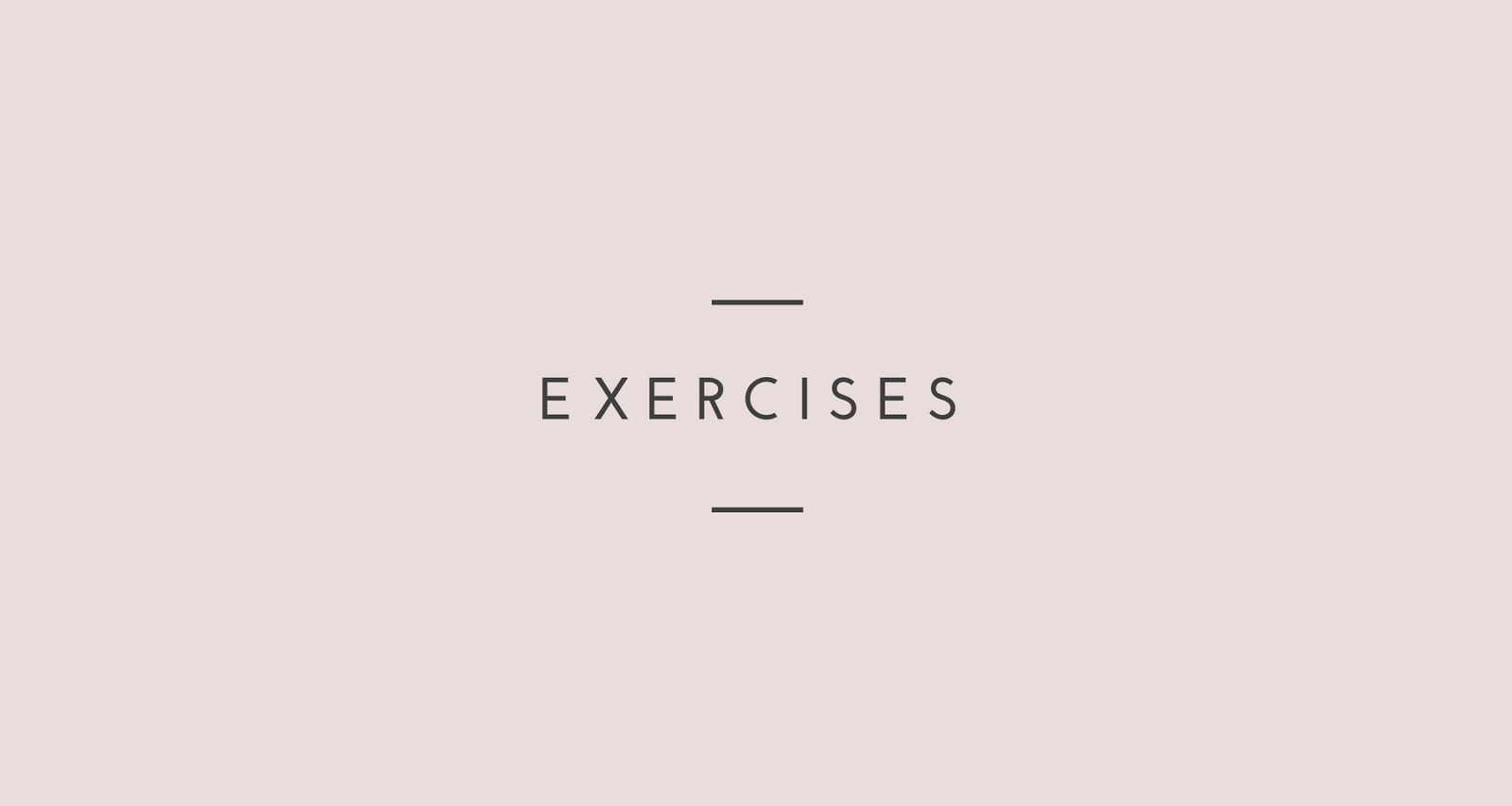
Comments
Post a Comment