Packaging & Merchandising Design - Exercises
1/4/19 - 8/5/19 (Week 1 - Week 6)
Seoh Yi Zhen (0328497)
Packaging & Merchandising Design
Exercises
My next attempt was made using regular simili paper. This time, I created the dieline in Illustrator and printed it out so that it's more accurate. Although the mockup looked okay, I had to create another one because the material was obviously not suitable for a box.
Based on the previous mockup, I made some adjustments to the dieline so that the box design can be improved. In order to make the box sturdy, I created a rigid box using straw board and wrapped it with paper for a neater look. The inner tray was made using a thinner piece of box board which wouldn't crack at the folds.
Box Design (Colour Exercise)
The next exercise was a short one that we did in class. The task was to design a package that can be used to hold a special gift. We had to first develop a name for the gift and a style of writing so that it can be displayed on the package/box, and then add colour and decoration to the box. We also had to justify our reasons for choosing the colour of the box.
Rationale
The packaging above is designed for organic roasted coffee beans. The colour of the box is brown in colour, as brown is commonly associated with the concepts of “all natural” and “organic”. Just like how enjoying a good cup of coffee can be relaxing and peaceful, brown provides cozy feelings of relaxation and warmth that reflect this mood. Besides that, the colour brown is also known for stimulating the appetite - an attribute that is suitable for marketing a beverage product. Because it is sometimes considered dull, a pop of red is added to the design in order to make the packaging more exciting and grab consumers’ attention.
Thermoforming
Seoh Yi Zhen (0328497)
Packaging & Merchandising Design
Exercises
INSTRUCTIONS
BOX MAKING/DIELINE EXERCISE – 10% (Week 2 - 3)
Construct box design dieline using Adobe Illustrator or Adobe InDesign. Choose any product as reference for the box design (minimum size of product cannot be less than 15cm either width or height). Analyze the product dimension and sketch the idea of the box dieline. You will cut the dieline using laser cut machine to construct the box. Bring along a product and your choice of MATERIAL (paper, cardboard, acrylic, etc.) for the exercise.
THERMAL FORMING – 10% (Week 5 - 7)
Thermal forming is one of many techniques that can be used as package design. Its purpose is to hold, protect and to display any product. Bring along few A3 transparency sheet and small items with no sharp end (small toys, padlock, etc.) for the exercise.
EXERCISES
Box Making/Dieline
For this project, the product that I chose was my Wacom drawing tablet. I thought it'd be more challenging to design a box for this product because there needs to be a tray for the tablet to sit in. The box material also has to be sturdy enough to protect the tablet inside.
Before making the box, I first did some sketches of how I wanted the box to look like. I also had to measure the product in order to create an accurate packaging dieline.
Once that was completed, I began working on the first mockup. Unfortunately, it was a complete failure. The mockup fell apart because the material that I used was box board, which couldn't stick well even though I used both double-sided tape and super glue. The box board also cracked at each fold, which made the mockup look messy. Besides that, there were some issues with my dieline because I had to measure and draw everything by hand.
For this project, the product that I chose was my Wacom drawing tablet. I thought it'd be more challenging to design a box for this product because there needs to be a tray for the tablet to sit in. The box material also has to be sturdy enough to protect the tablet inside.
Before making the box, I first did some sketches of how I wanted the box to look like. I also had to measure the product in order to create an accurate packaging dieline.
 |
| Fig. 1.1: Sketches (1). |
 |
| Fig. 1.2: Sketches (2). |
 |
| Fig. 1.3: Sketches (3). |
Once that was completed, I began working on the first mockup. Unfortunately, it was a complete failure. The mockup fell apart because the material that I used was box board, which couldn't stick well even though I used both double-sided tape and super glue. The box board also cracked at each fold, which made the mockup look messy. Besides that, there were some issues with my dieline because I had to measure and draw everything by hand.
 |
| Fig. 1.4: First mockup. |
My next attempt was made using regular simili paper. This time, I created the dieline in Illustrator and printed it out so that it's more accurate. Although the mockup looked okay, I had to create another one because the material was obviously not suitable for a box.
 |
| Fig. 1.5: Second mockup (1). |
 |
| Fig. 1.6: Second mockup (2). |
Based on the previous mockup, I made some adjustments to the dieline so that the box design can be improved. In order to make the box sturdy, I created a rigid box using straw board and wrapped it with paper for a neater look. The inner tray was made using a thinner piece of box board which wouldn't crack at the folds.
 |
| Fig. 1.7: Rigid box dieline. |
 |
| Fig. 1.8: Inner tray dieline. |
 |
| Fig. 1.9: Final box (1). |
 |
| Fig. 1.10: Final box (2). |
 |
| Fig. 1.11: Final box (3). |
 |
| Fig. 1.12: Final box with the product (1). |
 |
| Fig. 1.13: Final box with the product (2). |
Box Design (Colour Exercise)
The next exercise was a short one that we did in class. The task was to design a package that can be used to hold a special gift. We had to first develop a name for the gift and a style of writing so that it can be displayed on the package/box, and then add colour and decoration to the box. We also had to justify our reasons for choosing the colour of the box.
 |
| Fig. 2.1: Final mockup. |
Rationale
The packaging above is designed for organic roasted coffee beans. The colour of the box is brown in colour, as brown is commonly associated with the concepts of “all natural” and “organic”. Just like how enjoying a good cup of coffee can be relaxing and peaceful, brown provides cozy feelings of relaxation and warmth that reflect this mood. Besides that, the colour brown is also known for stimulating the appetite - an attribute that is suitable for marketing a beverage product. Because it is sometimes considered dull, a pop of red is added to the design in order to make the packaging more exciting and grab consumers’ attention.
Thermoforming
For this exercise, we were required to create a blister packaging for any object of our choice. The object that I chose was a pair of pliers because it could withstand high temperatures. We then conducted the thermoforming exercise in the carpentry workshop. Unfortunately, I forgot to take pictures for documentation purposes. But essentially, the blister packaging was made by melting a sheet of plastic and placing the object against it to form a plastic mould. The plastic sheet was cooled in order for it to harden, and finally trimmed to form the final packaging.
 |
| Fig. 3.1: Finished blister packaging with the product (1). |
 |
| Fig. 3.2: Finished blister packaging with the product (2). |
 |
| Fig. 3.3: Finished blister packaging without the product. |
FEEDBACK
Week 2
Box Making/Dieline The sketches look okay so far, just remember to have a slight gap between the lid and the bottom of the box so that it's easier for users to open it.
Week 3
Box Making/Dieline The material that was used for the first mockup is not suitable because it's too thin. It also looks messy because of the cracks at the folds. Instead of using this material, try using straw board to make a rigid box instead.
Week 4
Box Making/Dieline The final mockup looks good. The finishing is also very neat. Box Design (Colour Exercise) Good job with the design. Overall, the look and feel of it suits the product well.
Week 5
Thermoforming The choice of object of okay because it will be able to withstand high heat. However, be careful not to poke a hole through the plastic because the tip of the pliers is quite sharp.
Week 6
Thermoforming Final mockup of the blister packaging looks clean and neat.
REFLECTION
Experience
Throughout all these exercises, I think I struggled the most with the first one. This was because I faced many issues with the measurements and choice of materials. However, when I saw the finished product, I was quite proud of myself for pulling through and creating a mockup that looked presentable. I also had fun with the thermoforming exercise because it was something that I'd never done before.
Observation
I noticed that prototyping is really important because it lets you test out and confirm the dieline before making the final mockup. Although it took me quite a while to get it right, the final mockup for my box design exercise turned out well because of the prototypes that I did beforehand.
Findings
When it comes to packaging design, I believe that function will always come before form. No matter how beautiful or unique a packaging looks, it still has to be user-friendly as well as convenient for transportation and storage. Packaging design should always depend on the product and the target audience.

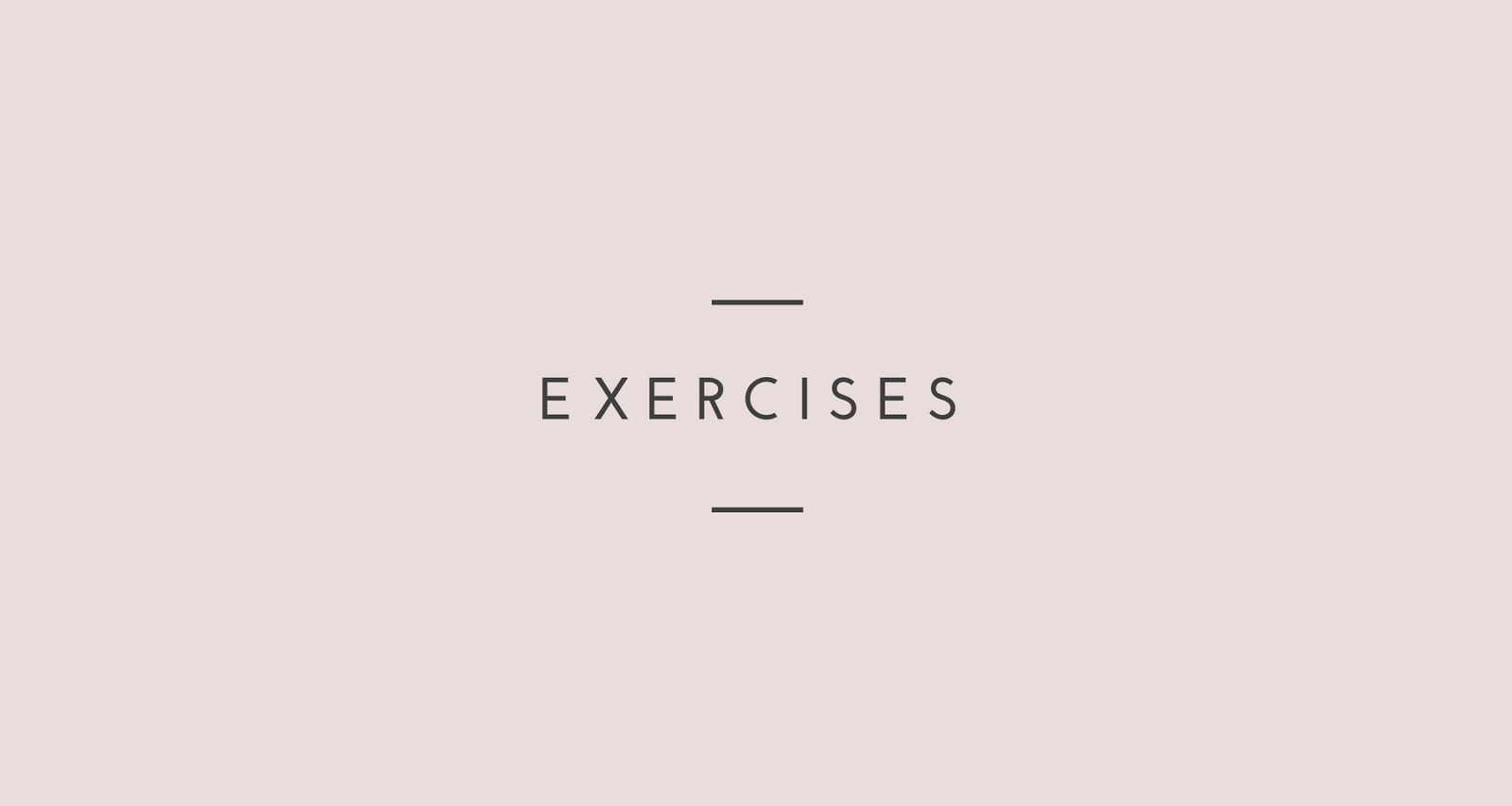
nice content
ReplyDeletePackaging Items Together
Your blog is really good. It's informative and help so many peoples with its design exercises.
ReplyDeleteCustom packaging boxes with logo provide you the best custom tincture boxes which will protect your customer as well as give it a perfect look.As your targeted audience is females and they usually attracted to the shiny colors that’s why custom boxes wholesale.
ReplyDeleteGreat tips regrading Rigid Boxes. You provided the best information which helps us a lot. Thanks for sharing the wonderful information.
ReplyDeletehi
ReplyDeleteWow, I didn’t realize how much impact bulk packaging could have until now. Great points! I recently switched to Custom Soap Boxes for my brand, and even small changes like that really helped improve the customer experience. Thanks for the helpful info!
ReplyDeleteGreat post! I never knew how much Custom CBD Tincture Packaging can help a business grow. Protecting the product and building trust really matters.
ReplyDelete